Explain the function of the system unit components and how they communicate.
Motherboard
Motherboard is central printed circuit board. it is the most important unit in system unit it holds all the other system components inside the system unit. and provide the connection of them.CPU
CPU is central processing unit, it handles the most calculation. and it's like boss giving the instruction to all the other system components.
Hard-drive
The hard drive stored all your programs and files inside your computer. if you broken your
hard drive you will lose all your file inside computer.
RAM
RAM is abbreviation of ramdom access memory. it provides the space for your computer to read and write data . it is accessed by the CPU . the memory which is inside RAM is volatile if you shout down your computer you will lose data from ram.
Graphic card
A graphic card is use to generate output images to display , better graphic card will give better image performance .
Power supply Power supply device supply the electrical energy to computer. spport all system components running smoothly.
Cooling fan
Because when computer running so hard, it will generate heat ,cooling fan is a device use to passing the cold air to entire system unit to cooling the temperature down. prevent heat cause computer burning.
Operating system
Windows 7 is the latest version of Microsoft windows, many people says it is very good, really convenient to use. so that us see where is good.
Sensors.
Windows 7 will include context-aware application support via a new "sensors" facility. One example: A location sensor can tell "where" your PC is and compatible applications can act accordingly. Applications can use sensor information to offer customized and enhanced services, according to Microsoft's documentation. Because of the privacy implications of sensors, this feature is opt-in and highly configurable.
User Account Control improvements.
There are four settings will be available:
1. Never notify. not notified when a program tries to install
2. Only notify me when program try to make changes to my computer.
3. Always notify me. the user is notified when program tries to install software or make change to the computer.
4. Always notify me and wait for my response.
User interface
Windows 7 has a new application UI. codenamed scenic, that will gives windows 7 a new and consistent, but customizable, feels.
Tweaked explorer
Explorer of windows is being updated, it has various feature including a resizeable search box, a simpler new tool bar and new icon view style. etc.
windows mobile device centre
There are four settings will be available:
1. Never notify. not notified when a program tries to install
2. Only notify me when program try to make changes to my computer.
3. Always notify me. the user is notified when program tries to install software or make change to the computer.
4. Always notify me and wait for my response.
User interface
Windows 7 has a new application UI. codenamed scenic, that will gives windows 7 a new and consistent, but customizable, feels.
Tweaked explorer
Explorer of windows is being updated, it has various feature including a resizeable search box, a simpler new tool bar and new icon view style. etc.
windows mobile device centre
previously a free, but separate download, windows mobile device centre is included with windows 7.
Mac OS x
Mac OS x is graphical operating system is tenth major version of apple's operating system . it has many useful feature.
Aqua
The graphic user interface of MAC OS is called Aqua。 this includes the look and behaviours and integration of GUI elements . carbon,cocoa, and java, all support Auqa. Mac OS X includes an optimized X windows server including a native Aqua windows manager that lets you run X11 applications.Data and information management
Mac OS X makes a very good attempt at keeping various data and information organized by context, rather than having files strewn all over the place. And one of the most useful feature of Mac OS X is its support for synchronization of your computers configuration.
Devices
Apple has excellent support for fire wire device. you can readily boot from external drives, treat a Mac to behave as if it were an external fire wire drive .
Ilife
Apple's ilife suite (IDVD, imoive, iphoto, itunes and Garageband) are possibly the best application you can get bundled with any operating system.
Security
Ilife
Apple's ilife suite (IDVD, imoive, iphoto, itunes and Garageband) are possibly the best application you can get bundled with any operating system.
Security
Mac OS X includes various security features, services, and APIs, such as those for controlling/managing passwords, certificates, public/private keys, trust policies, etc.























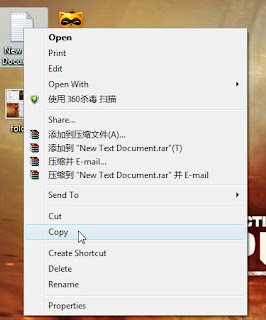















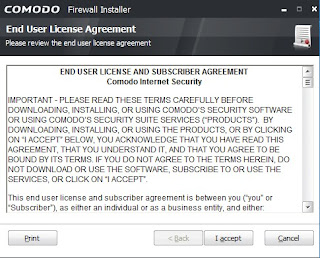


















This topic explains the main brain of the computer and how it is working. Each of the components of the system unit has a role to communicate each other to prepare any activities properly.
ReplyDelete